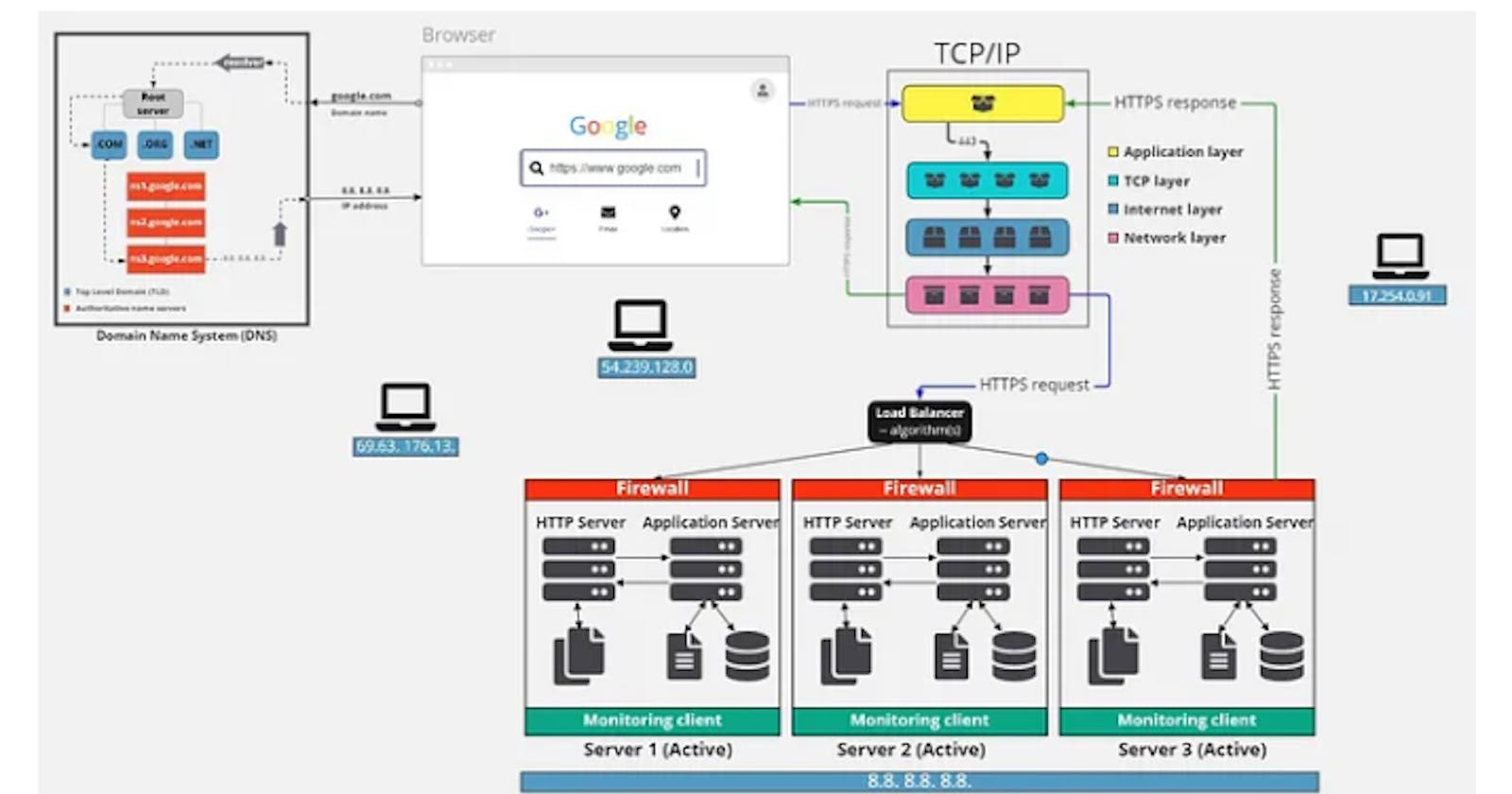Have you ever wondered what happens behind the scenes when you type a URL like "google.com" in your web browser and hit Enter? It may seem like a simple action, but a complex series of steps takes place to bring that Google homepage to your screen. Let's break it down:
DNS Request: When you type a URL into your browser, the first thing that happens is a DNS request. The browser translates human-readable domain name "google.com" into an IP address, it does this by querying DNS server which map the domain name with the associated IP address
TCP/IP: Once DNS request is completed, a secure connection using the TCP/IP(Transmission Control Protocol/Internet Protocol) is established, this protocol is essential for data transmission, packets, error handling and safe delivery
Firewall: If enabled, it inspects traffic to ensure it complies with your network's security policies
HTTPS/SSL: The URL begins with "https", which indicates that it uses HTTPS(Hypertext Transfer Protocol Secure), where SSL/TLS(Secure Sockets Layer/Transport Layer Security) is used to encrypts data exchanged between browser and google's servers to ensure secure communication.
Load-Balancer: To balance incoming traffic efficiently and ensure high availability, load balancers are used to distribute users requests to the least loaded server.
Web Server: Load balancer forwards your requests to google web server, which handles initial processing, including retrieving the requested web page.
Application Server: In traditional web applications, an application server is a dedicated software server that processes requests, handles business logic, interacts with databases, and generates dynamic content to be served to users' web browsers, But google processing is distributed across various microservices and infrastructures, google services and applications are broken down into smaller, independent components called microservices.
Database: For dynamic content or Personalised results, Google web servers may query databases
As you can see, what appears as a simple action of typing a URL in your browser and hitting Enter involves a complex orchestration of systems and technologies. Each of these components plays a critical role in delivering the Google homepage to your screen, and the speed and reliability of this process are a testament to the sophistication of modern internet infrastructure.